DNS Verification
DNS (Domain Name System) is at the core of the internet and email delivery. When configuring a BYO Domain DKIM and SPF records are required to confirm domain ownership and enable outbound mail. MX records are required to receive mail at Mailsac.
Tools to Verify DNS Records
The command line tool dig, which is standard on most Linux distros and OSX, can be used to verify DNS records. Google hosts an online version of dig.
Domain Ownership TXT Record
Mailsac uses a TXT DNS record to verify domain ownership.
The TXT DNS Record is unique per domain. The value of the required TXT record can be found in the Dashboard under Domains, then click “Manage” and choose the “DNS Setup” tab.
Type |
Host |
Value |
TXT |
example.com |
mailsac_0rlzMqMyDo2wDF6FuE0x54U5 (Example) |
To verify a domain’s TXT Record the command line tool dig (web based dig) can be used. In this example, the domain example.com is being used.
dig TXT example.com
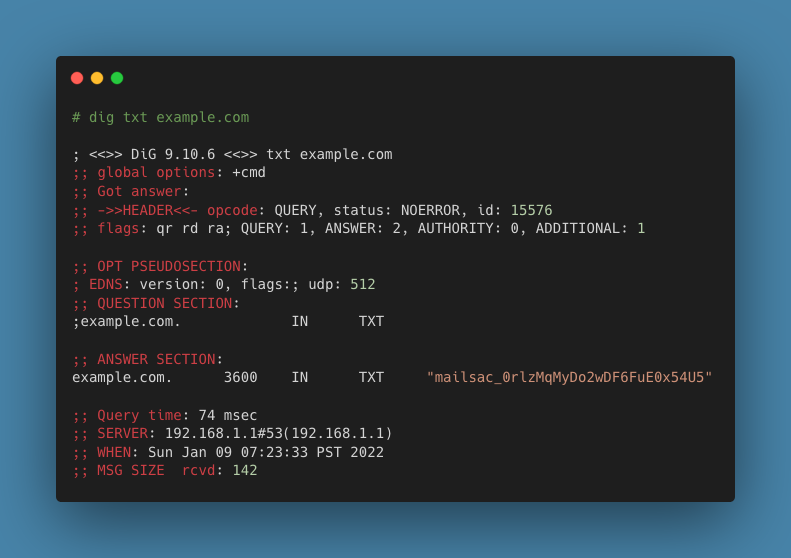
The values in the ANSWER SECTION show that the records are configured
correctly because it corresponds to the value in the table above.
TXT Record Verification
The values of the MX Records are the same for all Private and Public Domains hosted by Mailsac. The Host will be unique per domain.
Type |
Host |
Value |
MX |
example.com |
1 in.mailsac.com |
MX |
example.com |
5 alt.mailsac.com |
To verify a domain’s MX Records the command line tool dig (web based dig) can be used. In this example, the domain example.com is being used.
dig MX example.com
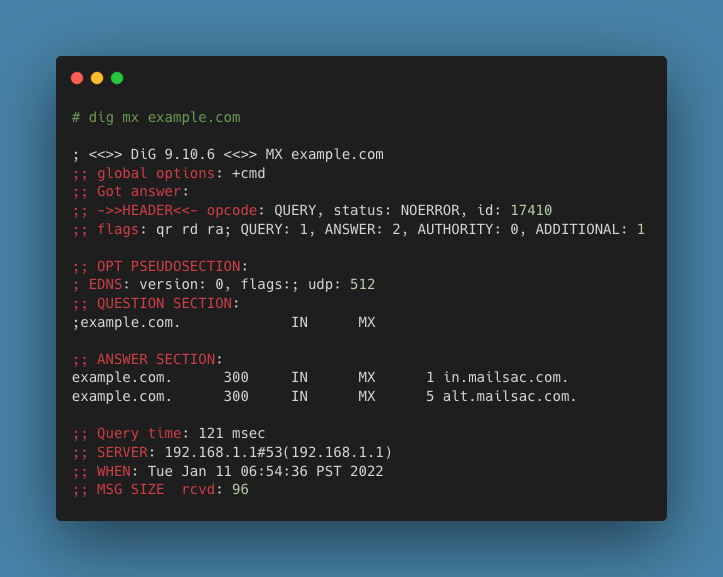
The values in the ANSWER SECTION show that the records are configured correctly because it corresponds to the value in the table above.
DKIM Record Verification
Note
Sending outbound SMTP email has been deprecated. DKIM records will not will not be validated by mailsac in the future.
DKIM Records are unique per domain. The value of the required DKIM record can be found in the Dashboard under Domains, then click “Manage” and choose the “DNS Setup” tab.
Type |
Host |
Value |
TXT |
mailsacrelay._domainkey.example.com. |
v=DKIM1; k=rsa; p=MI…. |
DKIM Records are a DNS TXT record and can be queried using the command line tool dig (web based dig).
dig TXT mailsacrelay._domainkey.example.com.
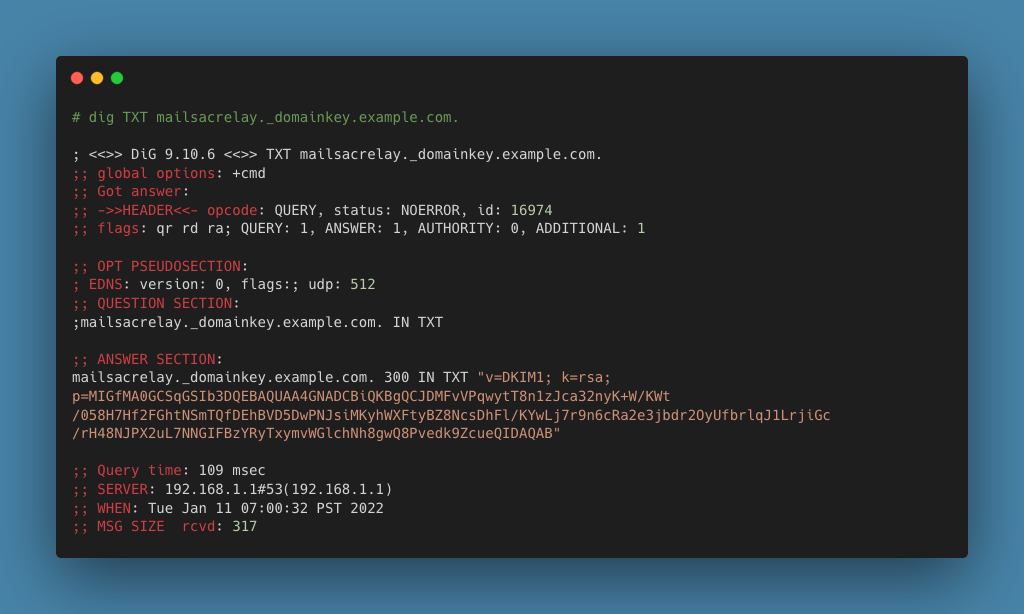
The value in the ANSWER SECTION show that the DKIM record is configured correctly because it corresponds to the value of the provided DKIM record in the Dashboard under Domains.
SPF Record Verification
Note
Sending outbound SMTP email has been deprecated. SPF records will not will not be validated by mailsac in the future.
SPF Records are the same for all Private and Public Domains hosted by Mailsac. The Host will be unique per domain.
Type |
Host |
Value |
TXT |
example.com. |
v=spf1 include:relays.mailsac.com ~all |
SPF Records are a DNS TXT record and can be queried using the command line tool dig (web based dig).
dig TXT example.com.
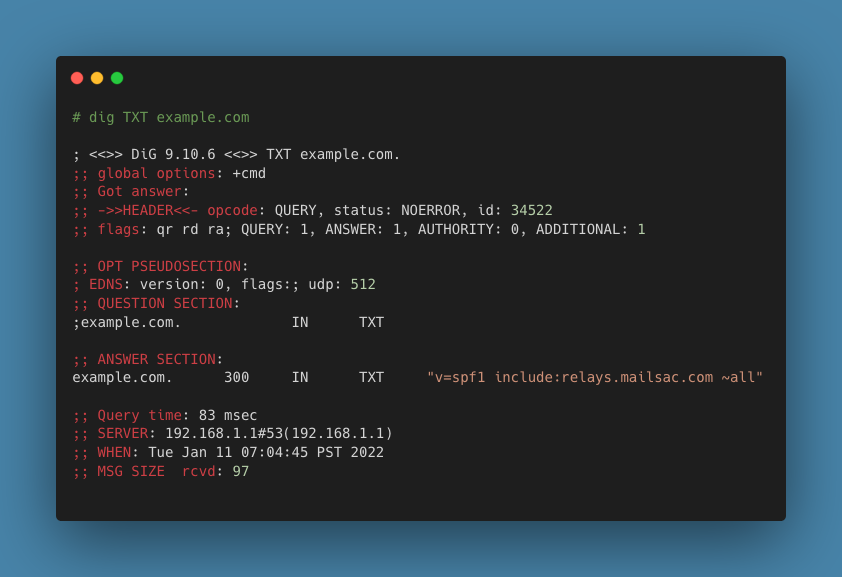
The values in the ANSWER SECTION shows that the record is configured correctly because it corresponds to the value in in the table above.