Slack Integration
Mailsac integrates email seamlessly with Slack, using Slack webhooks. It works even on a free Slack workspace. Using a Mailsac enhanced email address, you can configure forwarding messages directly to a Slack channel.
Forwarding email to Slack is available on the The Indie and The Business plans.
Create Slack Application
All configuration steps in this section take place on Slack’s website. You will need a Slack username and workspace setup.
1. Define an app name for your workspace in the Slack API portal.
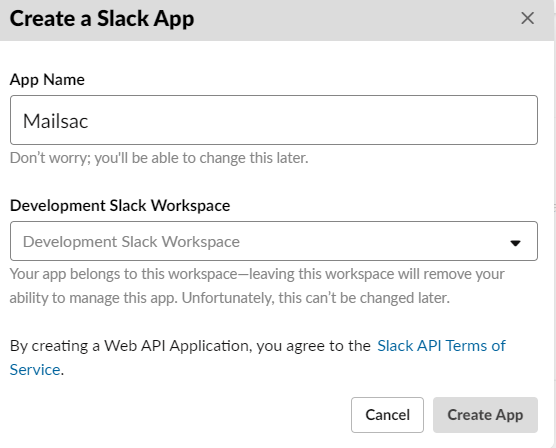
You can call your app Mailsac or customize the name.
2. Configure Webhooks for your new Slack app
A. Select your new Slack app from from this list.
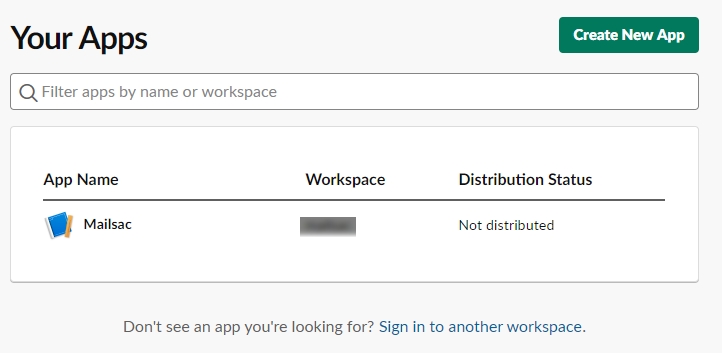
B. Select Incoming Webhooks from the Add features and functionality dropdown.
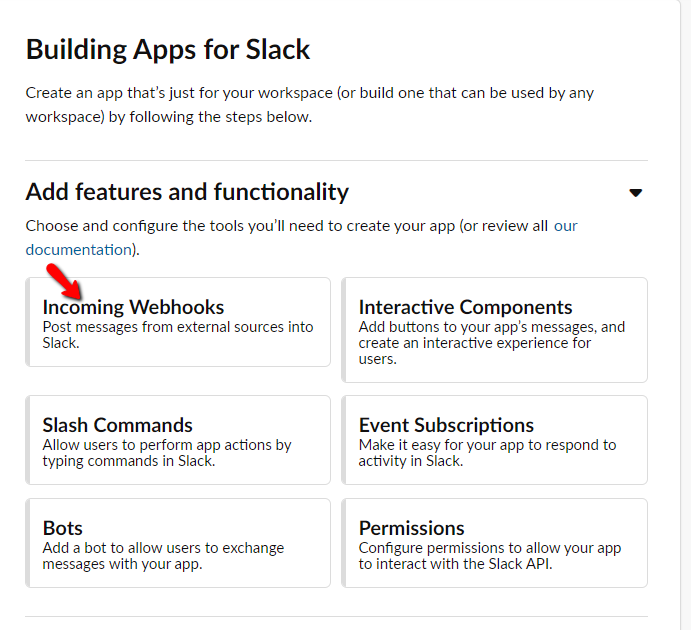
C. Toggle Activate Incomming Webhooks to switch on and select Add New Webhook to Workspace.
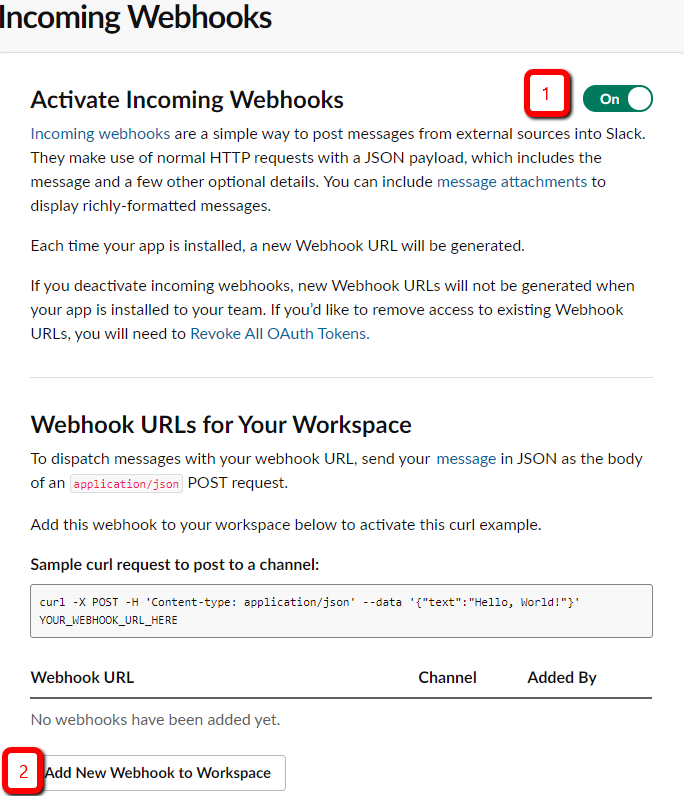
D. Configure the Webhook Slack channel by selecting the channel you want the Mailsac Webhook to post to.
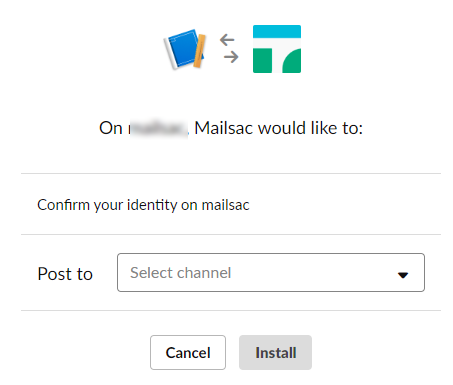
E. Copy Webhook URL
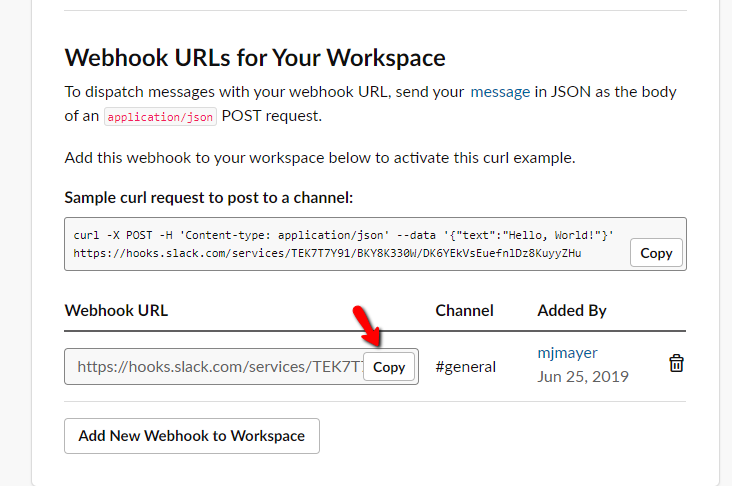
Configure Mailsac Email Address to Forward Messages to Slack
1. To configure Slack integration, select settings for your enhanced email address from the Mailsac console.
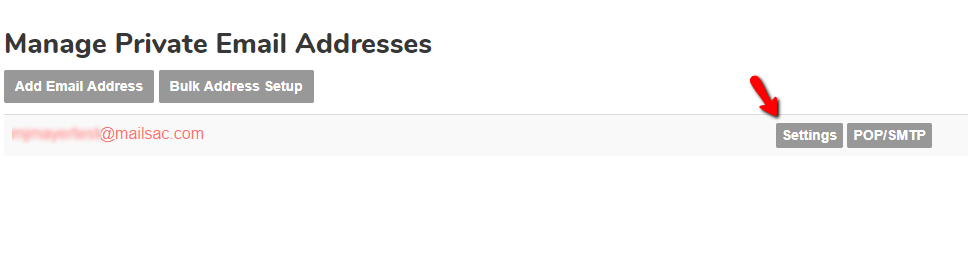
2. Paste Webhook URL (from Slack’s Create Application UI) into the Slack Webhook box.

3. Send a test email to your Mailsac enhanced address. It should post to the Slack channel.
If messages are not being forwarded, you can check Recent Mail Activity Log under the Usage section of the Mailsac dashboard.
Test Slack Webhook
Send an email to the Enhanced Address, that was configured for Slack Forwarding.
swaks --server capture.mailsac.com:5587 --to user1@mailsac.com \
--from gwashington@whitehouse.gov --auth-user $MAILSAC_USERNAME \
--auth-pass $MAILSAC_API_AKI
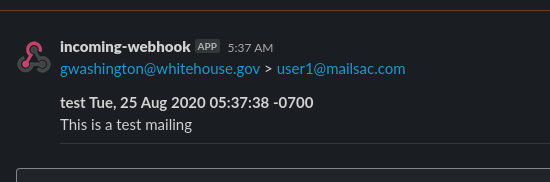
Slack Webhook notification.
Troubleshooting
If Slack is not receiving the webhook, additional debugging information is available in Recent Activity.