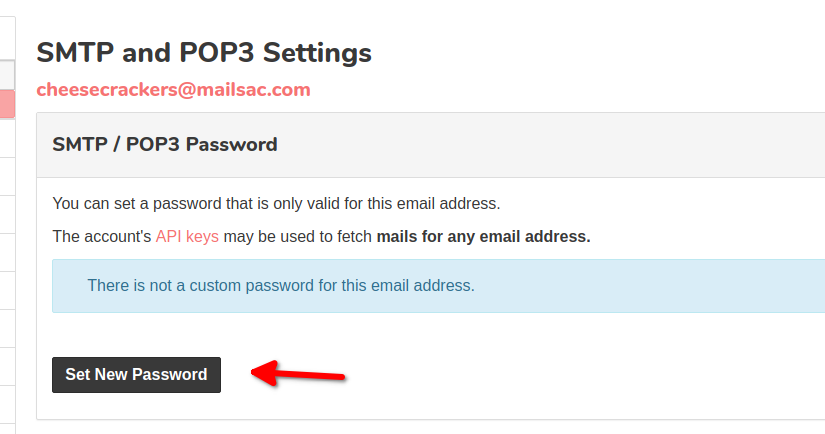Reading Email
There are several ways for to view email messages using Mailsac
Read an Email Message
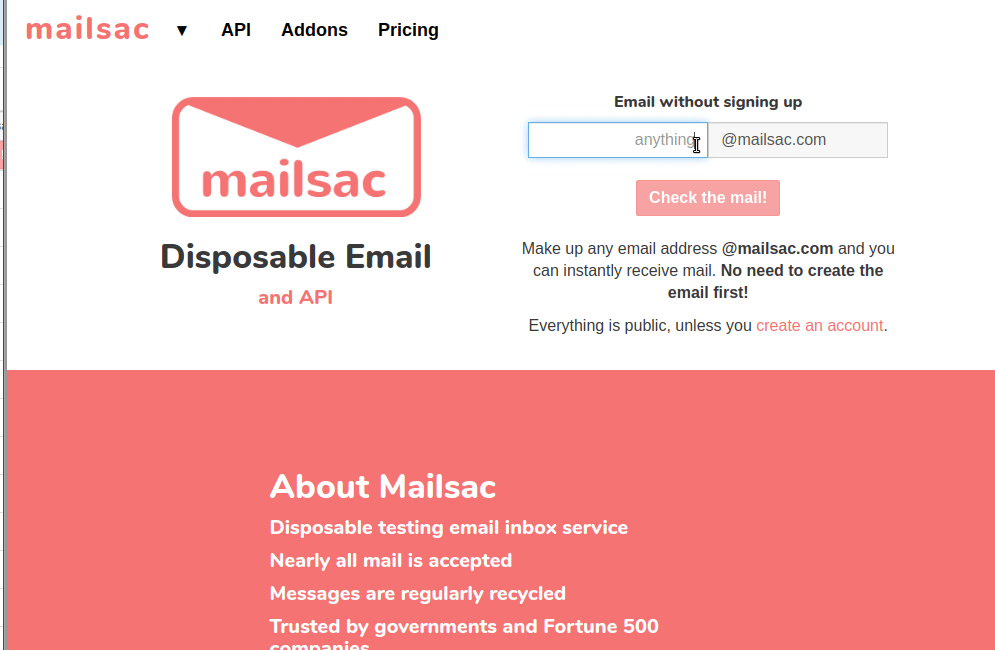
View Emails from the main page of the Mailsac Website
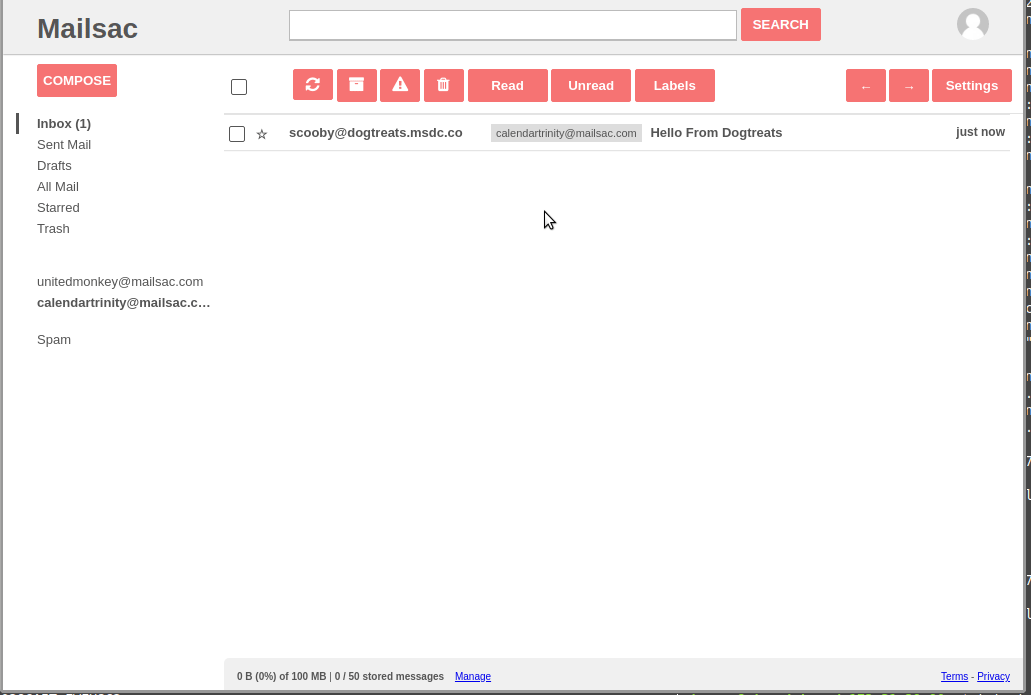
Read using the Unified Inbox
curl -s -H "Mailsac-Key: YOUR_API_KEY_HERE" \
-X GET https://mailsac.com/api/addresses/calendartrinity@mailsac.com/messages \
| jq .[0]._id | \
xargs -I {} curl -H "Mailsac-Key: YOUR_API_KEY_HERE" \
-X GET https://mailsac.com/api/text/calendartrinity@mailsac.com/{}
# curl output
Dogtreats are good!
npm install superagentconst superagent = require('superagent')
const mailsac_api_key = 'YOUR_API_KEY_HERE'
superagent
.get('https://mailsac.com/api/addresses/calendartrinity@mailsac.com/messages')
.set('Mailsac-Key', mailsac_api_key)
.then((messages) => {
const messageId = messages.body[0]._id
superagent
.get('https://mailsac.com/api/text/calendartrinity@mailsac.com/' + messageId)
.set('Mailsac-Key', mailsac_api_key)
.then((messageText) => {
console.log(messageText.text)
})
})
.catch(err => {
console.log(err.message)
})
/*
Dogtreats are good!
*/
import requests
from pprint import pprint
headers = {'Mailsac-Key': 'YOUR_API_KEY_HERE'}
url = 'https://mailsac.com/api/addresses/calendartrinity@mailsac.com/messages'
r = requests.get(url, headers=headers)
message_id = r.json()[0]['_id']
url = 'https://mailsac.com/api/text/calendartrinity@mailsac.com/' + message_id
r = requests.get(url, headers=headers)
pprint(r.text)
'''
'Dogteats are good!'
'''
Inbox View
Enter the email address of the Inbox to be viewed in this box on the main page of the Mailsac Website
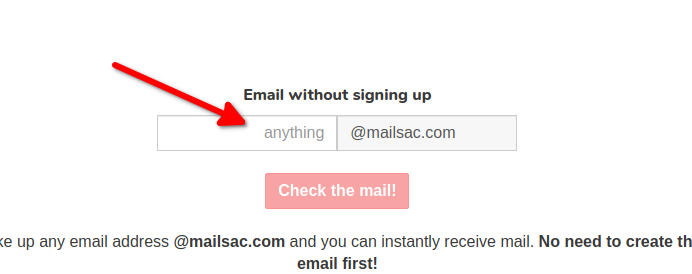
An Inbox can be viewed by entering the URL for the Inbox in a browser address
bar. The URL to view an Inbox always follows the format
https://mailsac.com/inbox/EMAIL_ADDRESS
Any non-private email address can be viewed without creating an account. To view the images and links of a message a Mailsac account must be used. A free account can be created from the sign-up page
Unified Inbox
The Unified Inbox provides a way to view the mail of all enhanced addresses for the logged in Mailsac account.
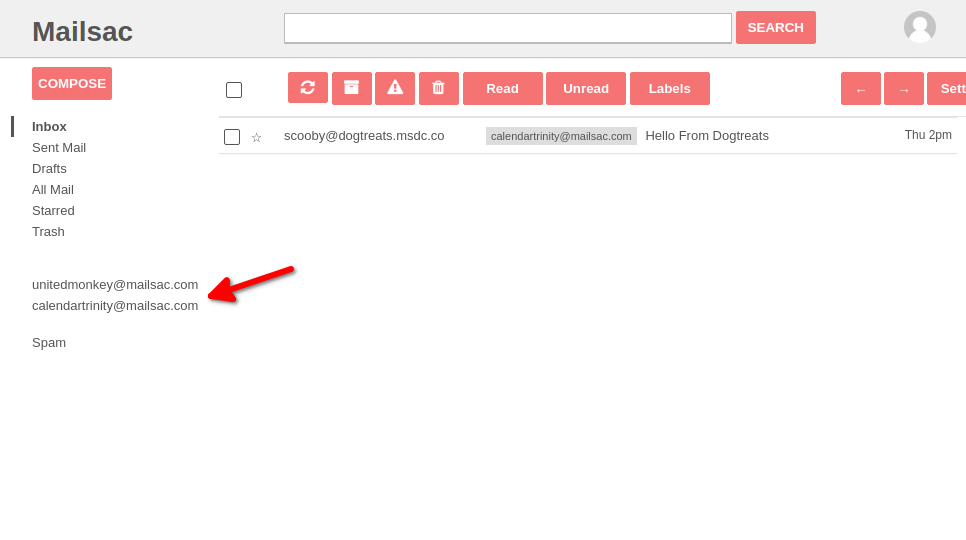
The Unified Inbox is useful for managing multiple email addresses.
REST API
The REST API is the preferred method for reading messages programmattically.
The /api/addresses/:email/messages and
/api/text/:email/:messageId endpoints documented in the
REST API documentation.
Send email using curl or your favorite HTTP library. Code Examples
Reading with POP3
Reading via POP3 allows email clients to read email.
Authentication
POP3 uses a username and password for authentication. The API key or SMTP Key for your account can be used to read from any of your enhanced addresses. Alternatively, you can use a per enhanced address SMTP password. The per enhanced address SMTP password can be set through using the Dashboard -> Manage Email Addresses -> Select the POP/SMTP button next to the email address -> Select Set New Password
Email Client Configuration
Configure your email client (Gmail, Apple mail, Thunberbird, Outlook, iPhone, etc) using these POP3 settings:
Hostname / Server |
poppy.mailsac.com |
Email Address |
Private email address |
Username |
Private email address |
Password |
API Key or SMTP Key |
Port |
110 |
Auth Settings |
Password / allow plain / insecure |
Viewing Email Attachments
For enhanced addresses, the Unified Inbox allows downloading of attachments. Email fetched from enhanced addresses using POP3 from an email client such as Apple Mail or GMail, will include attachments.
Public email addresses disallow downloading attachments - you must download the entire message file, or fetch attachments programmatically using the API.
Attachments cannot be hosted publicly for download because attachments often contain viruses and spam.